Welcome to gwimong's Blog!
안녕하세요. 귀몽이의 개인 블로그입니다.-
SCP 사용법
SCP
SCP : Secure Copy Protocol
SSH 프로토콜을 이용해 파일을 전송하는 유틸리티입니다.
-
vim plugin 설정
Vundle이란?
Vim Bundle. Vim의 Plugin manager으로 Vim에 다양한 확장 기능들을 설치하여 사용 할 수 있도록 도와줍니다.
Install
- git에서 Vundle 다운로드
git clone https://github.com/VundleVim/Vundle.vim.git ~/.vim/bundle/Vundle.vim - vimrc에 vundle 설정 부분을 추가
set nocompatible filetype off set rtp+=~/.vim/bundle/Vundle.vim let path='~/.vim/bundle' call vundle#begin(path) call vundle#end() filetype plugin indent on - vundle#begin()과 vundle#end() 사이에 필요한 plugin을 추가
call vundle#begin(path) Plugin 'gmarik/Vundle.vim' Plugin 'tpope/vim-fugitive' Plugin 'The-NERD-Tree' Plugin 'bling/vim-airline' Plugin 'tomasr/molokai' Plugin 'nathanaelkane/vim-indent-guides' call vundle#end() - plugin 적용
vim 명령 모드에서 PluginInstall 입력:PluginInstall완료 시 q로 종료.
- plugin 삭제
vimrc에서 삭제하고자 하는 Plugin을 제거 후, vim 명령 모드에서 PluginClean 입력:PluginClean완료 시 q로 종료.
- git에서 Vundle 다운로드
-
vim 설정
주요 옵션
Option Abbreviation Description ‘autoindent’ ‘ai’ Copy indent from current line when starting a new line. ‘cindent’ ‘cln’ Enables automatic C program indenting. ‘smartindent’ ‘si’ Do smart autoindenting when starting a new line. ‘tabstop’ ‘ts’ Number of spaces that a in the file counts for. ‘shiftwidth’ ‘sw’ Number of spaces to use for each step of (auto)indent ‘visualbell’ ‘vb’ Use visual bell instead of beeping. ‘number’ ‘nu’ Print the line number in front of each line. ‘ruler’ ‘ru’ Show the line and column number of the cursor position, separated by a comma. ‘title’ When on, the title of the window will be set to the value of ‘titlestring’ ‘warp’ This option changes how text is displayed. ‘cursorline’ ‘cul’ Highlight the screen line of the cursor with CursorLine. ‘linebreak’ ‘lbr’ If on Vim will wrap long lines at a character in ‘breakat’ rather than at the last character that fits on the screen. ‘showmatch’ ‘sm’ When a bracket is inserted, briefly jump to the matching one. ‘background’ ‘bg’ When set to “dark”, Vim will try to use colors that look good on a dark background. When set to “light”, Vim will try to use colors that look good on a light background. ‘guifont’ ‘gnf’ This is a list of fonts which will be used for the GUI version of Vim. ‘wrapscan’ ‘ws’ Searches wrap around the end of the file. ‘hlsearch’ ‘hls’ When there is a previous search pattern, highlight all its matches. ‘ignorecase’ ‘ic’ Ignore case in search patterns. ‘incsearch’a ‘is’ While typing a search command, show where the pattern, as it was typed so far, matches. ‘backspace’ ‘bs’ Influences the working of <BS>, <Del>, CTRL-W and CTRL-U in Insert mode. ‘history’ ‘hi’ A history of “:” commands, and a history of previous search patterns are remembered. ‘fileencoding’ ‘fencs’ This is a list of character encodings considered when starting to edit an existing file. ‘backup’ ‘bk’ Make a backup before overwriting a file. ‘syntax’ ‘syn’ 옵션 설정
on/off로 값을 설정.set number " number 옵션을 Onset nonumber " number 옵션을 Off- 설정 값이
숫자인 옵션set history=1000 " history 옵션 값을 1000으로 설정. - 설정 값이
문자열인 옵션set background=dark " backupground 옵션을 dark로 설정. - 여러 옵션을 지정
set guifont=NanumGothicCoding:h12:cHANGEUL " guifont 설정.
옵션 적용
- 현재 사용 중인 vim에 적용
명령 모드에서 옵션 입력
:set number - 항상 vim에 옵션 적용
/etc/vim/vimrc에 해당 옵션을 추가
set number
현재 적용 중인 vim 설정
" All system-wide defaults are set in $VIMRUNTIME/debian.vim and sourced by " the call to :runtime you can find below. If you wish to change any of those " settings, you should do it in this file (/etc/vim/vimrc), since debian.vim " will be overwritten everytime an upgrade of the vim packages is performed. " It is recommended to make changes after sourcing debian.vim since it alters " the value of the 'compatible' option. " This line should not be removed as it ensures that various options are " properly set to work with the Vim-related packages available in Debian. runtime! debian.vim " Uncomment the next line to make Vim more Vi-compatible " NOTE: debian.vim sets 'nocompatible'. Setting 'compatible' changes numerous " options, so any other options should be set AFTER setting 'compatible'. "set compatible " Vim5 and later versions support syntax highlighting. Uncommenting the next " line enables syntax highlighting by default. if has("syntax") syntax on endif " If using a dark background within the editing area and syntax highlighting " turn on this option as well "set background=dark " Uncomment the following to have Vim jump to the last position when " reopening a file "if has("autocmd") " au BufReadPost * if line("'\"") > 1 && line("'\"") <= line("$") | exe "normal! g'\"" | endif "endif " Uncomment the following to have Vim load indentation rules and plugins " according to the detected filetype. "if has("autocmd") " filetype plugin indent on "endif " The following are commented out as they cause vim to behave a lot " differently from regular Vi. They are highly recommended though. set showcmd " Show (partial) command in status line. "set showmatch " Show matching brackets. "set ignorecase " Do case insensitive matching "set smartcase " Do smart case matching "set incsearch " Incremental search "set autowrite " Automatically save before commands like :next and :make "set hidden " Hide buffers when they are abandoned "set mouse=a " Enable mouse usage (all modes) " Source a global configuration file if available if filereadable("/etc/vim/vimrc.local") source /etc/vim/vimrc.local endif "----- INDENT ----- set autoindent set cindent set smartindent set tabstop=2 set shiftwidth=2 "----- VIEW ----- set visualbell set number set ruler set title set wrap set cursorline set linebreak set showmatch set guifont=NanumGothicCoding:h12:cHANGEUL "----- SEARCH ----- set nowrapscan set hlsearch set ignorecase set incsearch "----- EDIT ----- set backspace=eol,start,indent set history=1000 set fencs=ucs-bom,utf-8,euc-kr,latin1 set fileencoding=utf-8 set nobackup "<===== VUNDLE config Start =====> " Brief help " :PluginList - lists configured plugins " :PluginInstall - installs plugins; append `!` to update or just " :PluginUpdate " :PluginSearch foo - searches for foo; append `!` to refresh local cache " :PluginClean - confirms removal of unused plugins; append `!` to auto-approve removal " " see :h vundle for more details or wiki for FAQ " Put your non-Plugin stuff after this line " set nocompatible filetype off set rtp+=~/.vim/bundle/Vundle.vim let path='~/.vim/bundle' call vundle#begin(path) Plugin 'gmarik/Vundle.vim' Plugin 'The-NERD-Tree' "----- airline ----- Plugin 'bling/vim-airline' Plugin 'Syntastic' Plugin 'tpope/vim-fugitive' "----- Color plugin ----- "Plugin 'molokai' "Plugin 'aradunovic/perun.vim' "----- Git plugin ----- Plugin 'airblade/vim-gitgutter' Plugin 'gitview' "Plugin 'Indent-Guides' Plugin 'nathanaelkane/vim-indent-guides' Plugin 'pangloss/vim-simplefold' call vundle#end() filetype plugin indent on "<===== VUNDLE config End =====> "----- VIM-AIRLINE ----- set laststatus=2 "---- COLOR SCHEME ----- "syntax on "syntax enable "colorscheme perun ":set listchars=tab:\|\ ":set list " let g:indent_guides_enable_on_vim_startup = 1 let g:SimpylFold_docstring_preview=1 colorscheme molokai let g:indent_guides_start_level = 2 let g:indent_guides_guide_size = 1
-
네트워크 기반 공격 유형
네트워크 기반 공격
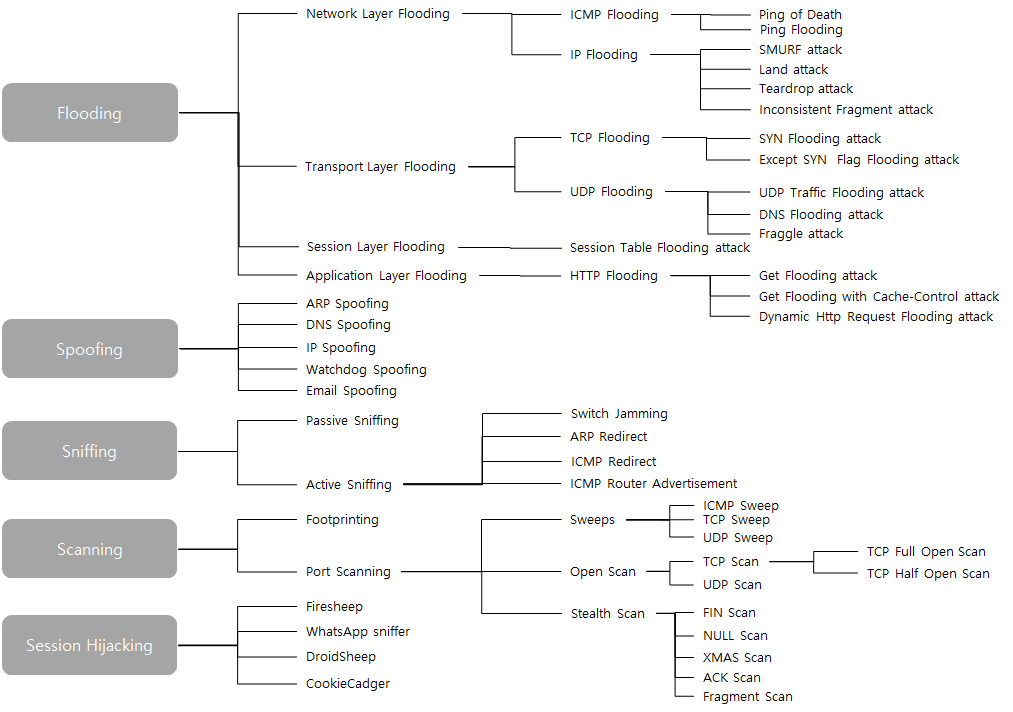
서비스 거부(Dos) 공격
시스템을 악의적으로 공격해 해당 시스템의 자원을 부족하게 하여 원래 의도됙 용도로 사용하지 못하게 하는 공격. 특정 서버에 수많은 접속 시도를 하도록 만들어 다른 이용자가 정상적인 서비스를 이용 할 수 없도록 만든다.
-
DDos
다수의 분산된 시스템을 이용하여 Dos 공격하는 기술.
대부분의 Dos 공격은 DDos 형태인 경우가 많다. -
Flooding Attack
- ICMP Flooding
- Ping of Death :
규격 크기 이상의 ICMP Request를 보내는 공격
IP 패킷을 재조합할 때 Buffer Overflow 및 시스템 충돌이 발생. - Ping Flooding :
공격 대상에 압도적인 수의 Ping 패킷을 보내면 공격 대상이 된 Host는 Ping 패킷을 처리하느라 다른 패킷들을 처리 할 수 없게 된다.
- Ping of Death :
- IP Flooding
- SMURF Attack :
Broadcast 주소로 ICMP_REQUEST 패킷을 보내면 같은 네트워크에 있는 시스템들은 ICMP_REQUEST 패킷에 대한 응답(ICMP_ECHO_REPLY)을 공격 대상 Host에게 보낸다. - Land Attack :
목적지와 출발지가 모두 공격 대상 Host의 주소인 IP 패킷을 공격 대상 Host에 보내는 공격
대상 Host는 해당 패킷에 대한 reply 패킷을 자신에게 보내고, 그 패킷에 대한 응답을 또 다시 자신에게 보내면서 무한 루프에 빠지게 된다. - Teardrop Attack :
데이터의 송수신과정에서 데이터의 송신한계를 넘으면 분할하여 fragment number를 붙여 송신하고, 수신측에서는 fragment number로 재좁하여 데이터를 수신한다.
이 때 fragment number를 변조하여 공격 대상 Host가 해당 IP 패킷을 재조합하지 못하고, 이로 인한 시스템의 장애가 발생하도록 유도함. - Inconsistent Fragment Attack :
- SMURF Attack :
- TCP Flooding
- SYN Flooding :
TCP/SYN 패킷의 Flood를 보내면서 대개 송신자의 주소를 위조한다.
공격 대상이 된 Host는 TCP/SYN 패킷을 수신하면, 해당 패킷의 송신자 주소로부터 응답을 기다리게 된다.
하지만 해당 TCP/SYN의 송신자 주소는 위조된 주소이므로 응답 패킷을 보내주지 않는다.
이러한 변조된 TCP/SYN 패킷으로 인해 공격 대상 Host의 접속 수용 범위를 벗어나게 되면 공격이 지속되는 동안 정당한 요청에 응답할 수 없게 된다. - Except SYN Flag Flooding attack :
SYN이 아닌 다른 flag를 이용.
- SYN Flooding :
- UDP Flooding
- UDP Traffic Flooding :
대량의 UDP 패킷을 공격 대상 Host에게 전송하여 서버의 과부하를 유발시킨다. - DNS Flooding :
DNS에 과도한 트래픽을 발생 시키는 질의를 요청하여 DNS에 과부하를 유발시킨다. - Fraggle Attack :
SMURF Attack과 유사. 다른 점은 ICMP가 아닌 UDP를 이용한다.
- UDP Traffic Flooding :
- Session Table Flooding
- HTTP Flooding
- HTTP GET Flooding :
TCP 연결 과정 이후 정상적인 HTTP Get 패킷을 공격 대상 Host에 전송하여 서버에 과부하를 유발시킨다. - HTTP GET Flooding with Cache-Control Attack(HTTP CC Atack) :
HTTP Get Flooding이 기본적인 HTTP 요청을 하는 반면에 HTTP CC Attack은 HTTP Get Flooding보다 더 많은 부하를 발생시키기 위해 ‘Cache-Control’이라는 옵션 값을 사용한다. - Dynamic Http Request Flooding :
HTTP GET Flooding이나 HTTP CC Atack와 같이 일반적으로 웹 페이지를 지속적으로 요청하는 DDos 공격은 HTTP 요청 패턴으로 방어가 가능하다.
이러한 방어를 회피하기 위하여 정해진 웹페이지를 요청하는 것이 아니라 지속적으로 요청 페이지를 변경하며 공격 하는 기술이다.
- HTTP GET Flooding :
- ICMP Flooding
Spoofing
Spoofing의 사전적 의미는 ‘속이다’이다. 네트워크 공격에서 Spoofing 대상은 MAC Address, Ip Address, Port 등 네트워크 통신과 관련된 모든 것이 될 수 있다.
- ARP Spoofing :
ARP Spoofing은 MAC 주소를 속여 네트워크의 흐름을 왜곡시키는 공격이다. 공격자의 Mac address를 공격 대상 Host의 Mac address로 속여 공격 대상 Host의 패킷을 가로 챌 수 있다. - DNS Spoofing :
사용자가 DNS에 특정 도메인 주소를 요청하였을 때 정상적인 IP 주소가 아닌 공격자가 설정한 IP 주소로 대응시켜 주는 공격. - IP Spoofing :
공격자 자신의 IP를 속여 시스템에 접근함으로써 이 후 IP address 추적을 회피하는 해킹 기법의 일종이다. - Watchdog Spoofing :
공격 대상 Host(Server)에 존재하는 Client Session을 active 상태로 유지시키기 위한 watchdog 패킷을 지속적으로 보내 Session이 계속 유지 되도록 한다.
기존 Session이 계속 유지 되면서 서버가 허용한 Session 수를 초과하면, 정상적인 Session이 처리 되지 못하게 된다. - Email Spoofing
Sniffing
- Passive Sniffing
단순히 네트워크의 패킷을 청취 및 트래픽 캡처를 하는 행위. - Active Sniffing
Traffic을 캡처하기 위해 스위치와 같은 네트워크 장비에 ARP Spoofing 또는 Traffic Flooding 공격 등을 포함한 행위.- Switch Jamming :
Switch의 Mac Table에 위조된 패킷을 전송하여 Mac Table의 Over Flow을 유발시킨다. 이 후 Switch는 패킷을 Brodcasting하게 된다. - ARP Redirect :
위조된 ARP reply를 보내 공격자를 라우터로 속여 공격 대상 Host들의 패킷이 공격자를 거쳐 라우팅 되도록 하는 공격. - ICMP Redirect :
Router에게 올바른 경로를 알려주는데 사용되는 ICMP Redirect 패킷을 위조하여 공격 대상 Host의 패킷이 공격자에게 Redirect 되도록 한다. - ICMP Router Advertisement
- Switch Jamming :
Scanning
- Footprinting
사회공학(Social Engineering) 기법 등을 이용하여 공격 대상 Host의 정보를 수집하는 방법. - Port Scanning
공격 대상 Host의 Port를 통해 세부적인 정보를 수집하기 위한 방법.- Sweeps
- ICMP Sweep
- TCP Sweep
- UDP Sweep
- Open Scan
- TCP Full Open Scan
- TCP Half Open Scan
- UDP Scan
- Stealth Scan
- FIN Scan
- NULL Scan
- XMAS Scan
- ACK Scan
- Fragment Scan
- Sweeps
Session Hijacking
Server와 Client 사이의 Session을 가로채는 기술.
- Firesheep :
웹 사이트에서 암호화되지 않은 세션 쿠키를 가로채기 위한 Packet Sniffer로써 Firefox 웹 브라우저의 확장 기능. - WhatsApp sniffer
- DroidSheep :
Android 기반 Session Hijacking 도구 - CookieCadger :
HTTP 요청의 sidejacking 및 replay을 자동화해주는 Java 기반 응용 프로그램.
-
-
CentOS openJDK 삭제 및 Oracle JDK 설치
CentOS에 기본적으로 설치되어 있는 OpenJDK는 OracleJDK 보다 낮은 안정성을 제공합니다. 아무래도 Java가 Oracle에 인수되고 나온 OracleJDK보다 OpenJDK가 안정화가 조금 떨어지는것 같습니다.
-
jQuery ajax 배열데이터 전송 시 직렬화
ajax는 javascript object를 전송하기 위한 기술입니다. 이 때, 전송하는 데이터는 직렬화하여야 합니다.
[test.jsp] dim_libel = ["aaaa","bbb"] $.ajax({ url : "test.do", type : "GET", data : { dim_libel : dim_libel}, success : function(data) { ..... } });[testControl.java] @RequestMapping(value="teset.do", method={RequestMethod.GET}) public @ResponseBody List<HashMap<String, Object>> getTest(@RequestParam(value="dim_libel", required=false) String[] dim_libel ) { log.debug(dim_libel); }위 코드는 dim_libel에 2개의 문자열 데이터가 있는 배열을 Control로 전송하여 처리하는 코드입니다. 그냥 전송하면
http://localhost:8080/test.do?dim_label_arr%5B%5D=aaaa&dim_label_value%5B%5D=bbbb
위와 같이 [이 변환되서 전달되면서 정상적인 값이 Control로 전송되지 않습니다.
데이터가 직렬화되어 있지 않아, body에 정상적으로 포함되지 않았기 때문입니다.
jQeury의 ajax의 데이터 직렬화 옵션을 통해 간단하게 해결 할 수 있습니다.
dim_libel = ["aaaa","bbb"] jQuery.ajaxSettings.traditional = true; $.ajax({ url : "test.do", type : "GET", data : { dim_libel : dim_libel}, success : function(data) { ..... } });